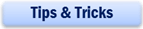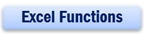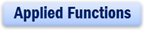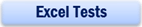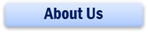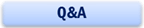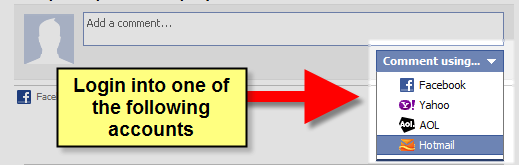Learn about Microsoft Excel 2007/2010
Learn more about the new features of Microsoft Excel 2007/2010 and what are the things to look out for in Excel 2007/2010. Excel 2007 and Excel 2010 are two different version of Excel but they have a similar interface. What you can do with Excel 2007, can also be done in Excel 2010. In fact, you can do more with Excel 2010. That why we have created a facebook group “Why I love Excel 2010” to exchange pointers on the benefits of using Excel 2010.
Read Excel 2007/2010 files (.xlsx) in previous version of Excel
What happens if you are using 2003 and somebody send you a file that was created in 2007/2010? Other than asking them to save the file in a lower version or spend money to upgrade to the new version, there is another option which will cost you nothing. Download this office converter from Microsoft Website
Creating pdf files using Excel 2007/2010
To create a pdf file in previous version of Excel, we need to make use of the acrobat writer which will set you back by a few hundreds dollars. Now, with Office 2007/2010, you don’t even need to pay a single cent to create a pdf document. All you have to do is download and install this add-in from Microsoft®’s website and you are on your way to create a pdf file, simply by saving your excel file in pdf format.
Beware of Conditional Formatting in Excel 2007
Conditional formatting in 2007 is filled with bugs. I found 2 so far and have another one from one of my visitors. You can read more about it in my conditional formatting page.
New Averageif Formula in Excel 2007/2010
In the older versions of Excel, we have to calculate the average of a range of numbers based on condition using a combination of sumif divided by countif. In Excel 2007, you can calculate the average with a new single averageif formula. The inputs is the same as that for sumif “=AVERAGEIF( Range, Criteria, Average Range)“. In fact, you could calculate average based on more than one condition with the new averageifs formula.
The Averageifs is entered differently from the averageif formula. It starts with the range of value to calculate the average, following by the range for the 1st criteria, the criteria, criteria2_range, criteria2�..) i.e. =Averageifs(Average_Range, Criteria1_range, Criteria1, Criteria2_range, Criteria2…)
Colours in Excel 2007/2010
Excel 2007/2010 has 16 millions colours, much more than the 56 colors in Excel 2003 and below. There is no excuse not to be draw professional and better looking charts with Excel 2007.
New! Comments
Have your say about what you just read! Leave me a comment in the box below.
Share this page:
Enjoy this page? Please pay it forward. Here’s how…
Would you prefer to share this page with others by linking to it?
- Click on the HTML link code below.
- Copy and paste it, adding a note of your own, into your blog, a Web page, forums, a blog comment, your Facebook account, or anywhere that someone would find this page valuable.
<a href=”http://www.advanced-excel.com/”>Advanced Excel – From a Business Perspective</a><a href=”http://www.advanced-excel.com/”>Advanced Excel – From a Business Perspective</a>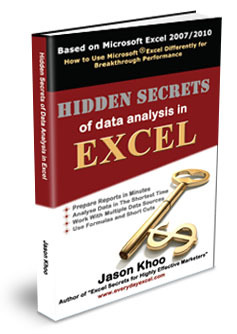

Excel Courses for Business Professionals
Copyright © advanced-excel.com 2007 – 2019. All Rights Reserved. Privacy Policy
Microsoft® and Microsoft Excel® are registered trademarks of Microsoft Corporation.
advanced-excel.com is in no way associated with Microsoft