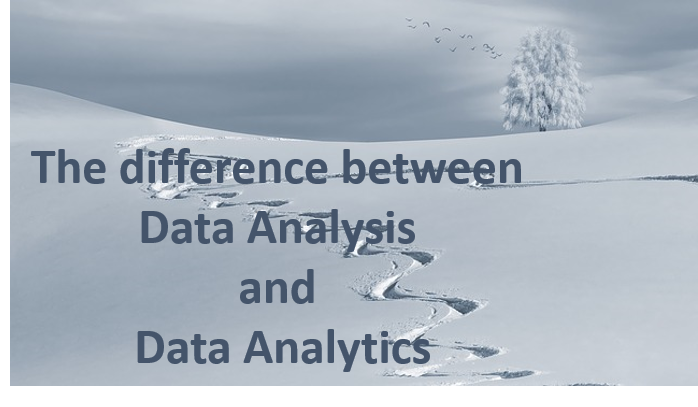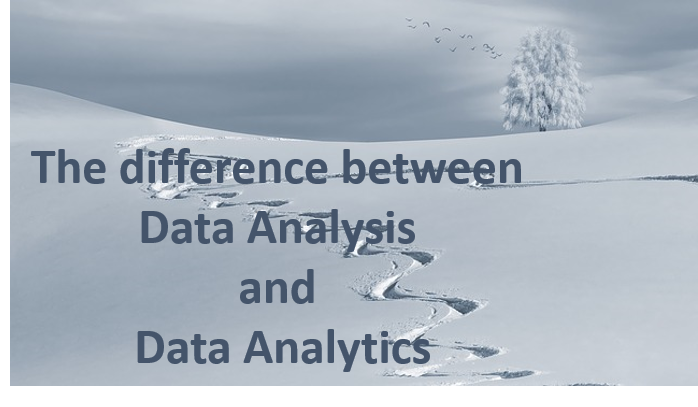Advanced Excel MADE simple
Learning Excel does not have to be random.
Learning Data Analytics does not have to be scary.
By using our PACE framework, you can learn both at the same time and scale new heights not only in Excel and Data Analytics but also power BI.
Advanced Excel is a relative label. When someone tell you that what you want to do requires advanced Excel, it means that it takes effort to show you how to do it. It usually requires more than a few steps and needs explanation which the person do not know how to tell you. In this portal, I would like to make advanced Excel as simple as possible so that you can make full use of the application that is sitting in your desktop.
Excel is primarily used to collect data, to replace recording using paper and pen. If the person tells you that there are lots of other tools to substitute Excel, it basically mean that the person only scratches the surface of Excel. It is likely the person only use 0.01% of Excel. They are not even basic Excel users, they are spreadsheet users.
What is the difference between spreadsheet users and Excel users?
A spreadsheet user basically wants an app which can give them a table with columns and rows, to record stuff and maybe doing some simple calculations such as totals (knows as summation), filtering, coloring of rows.
An Excel user does more than that. They will use the data collated or download the data from system and start analyzing it. This may not be possible with other spreadsheet programs. In here, I am going to focus on 3 main topics, Data Sources which is what I have just mentioned, Analysis which is what you do with the data and reporting which is how you present your findings from your analysis. I called it DARE, Scalable Data Sources, Fast Analysis, Simple REporinting. If you are here for this purpose, you have come to the right site.
Is that all to Excel?
Certainly not. You can use it for a lot of others things. A number of users use it to create business models, project management, etc. Click this link on other uses of Excel to learn more.