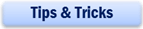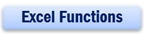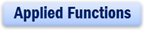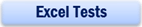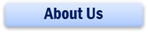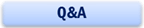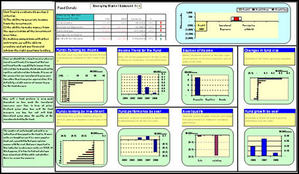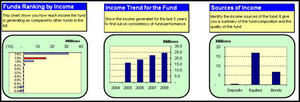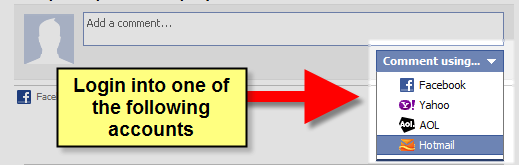What Your Insurance Agents Never Show You
~How to Use Excel to Choose the Right Fund for Your Insurance Policies
When was the last time you reviewed your investment-linked insurance policy? For me, it was about two to three years back. I was disappointed at the review because I discovered that the investment tied to my insurance policy was making losses. I took a bet and switched to a fund based on p ure gut feel. There was no detailed analysis on all the funds to make sure that the fund I have chosen was the best option.
The market indices (e.g Straits Times Index) tell you whether the funds are performing better or worse than the previous indices and do not offer any insight or analysis to
decide whether it is worthwhile to hold on to the unit trust or switch to another.
It was an uphill task to review the funds’ performance again this year. Every unit trust has its own set of numbers and flipping through the annual report to make comparison across all the funds was a pain and highly confusing. After making comparison across the unit trusts on the income earned, I moved on to review the funds valuation. In the midst of reviewing, I decided to refer back to my income analysis. Guess what? I have lost track of the analysis done earlier. It was very frustrating and I almost gave up until an Excel-lent idea struck me. Why not make the comparison with Excel?
Putting them on tables was a great way to compare the performance across funds. I could scroll left and right to find out the funds ranking. However, moving from one end of the table to another became a strain after some time. In the end, I decided to develop an one page dashboard like those were used by the company management to track the company’s performance. All the information was summarized into tables and charts that the senior management could review within a limited time frame of 5 to 10 minutes. The dashboard focused on some key parameters and removed the distracters.
The outcome was satisfying. Through the use of charts, I could identify where my selected fund was ranked among all the funds on income generation and also by investment performance. The charts enabled me to find out those fund(s) that were ranked better than selection to see whether a switch was warranted. Since looking at one year’s performance was insufficient to make the decision to switch, I created another chart so that I could review the fund past performance and see if the fund was over or under performing consistently. I even went a step further to prepare another chart that gave me the breakdown of the fund’s performance to find out the major causes of the over or under-performance.
As the popularity of the fund could have a major effect on the fund performance, I developed another set of charts to review if the fund size was growing or shrinking. A growing fund could be an indication that the fund has good potential and one that is constantly shrinking would be a cause for concern.
With the dashboard, the analysis could now be done at a regular interval. And because the dashboard tells you the full story, the time spent on analysis is significantly minimized.
Now, if wish to use this dashboard and experience all the benefits mentioned, complete the form given in this insurance dashboard page.
New! Comments
Have your say about what you just read! Leave me a comment in the box below.
Share this page:
Enjoy this page? Please pay it forward. Here’s how…
Would you prefer to share this page with others by linking to it?
- Click on the HTML link code below.
- Copy and paste it, adding a note of your own, into your blog, a Web page, forums, a blog comment, your Facebook account, or anywhere that someone would find this page valuable.
<a href=”http://www.advanced-excel.com/”>Advanced Excel – From a Business Perspective</a><a href=”http://www.advanced-excel.com/”>Advanced Excel – From a Business Perspective</a>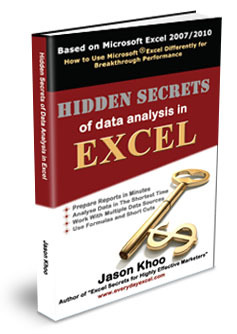

Excel Courses for Business Professionals
Copyright © advanced-excel.com 2007 – 2019. All Rights Reserved. Privacy Policy
Microsoft® and Microsoft Excel® are registered trademarks of Microsoft Corporation.
advanced-excel.com is in no way associated with Microsoft