No More Menu or Toolbars in Excel 2007!
The menu and toolbar from earlier versions of Excel are gone. In their place are “Ribbons” and the “Quick Access Toolbar” (QAT). The Ribbons contain icons and words that let you click on a particular icon to take a particular action such as changing the font size or changing the number of decimals showing for a number. The icons and words are grouped into categories to help the user find similar items. These categories are called “Groups”.
The “Orb” or “Office Button” (located in the upper left corner of the screen, to the left of the Home Ribbon and slightly on top of the title bar) shows a “Microsoft® Office” icon inside a glowing circle. If you click on the Orb a drop-down list appears that has icons and words that let you click on a particular icon to take a particular action such as Save As or Excel Options.
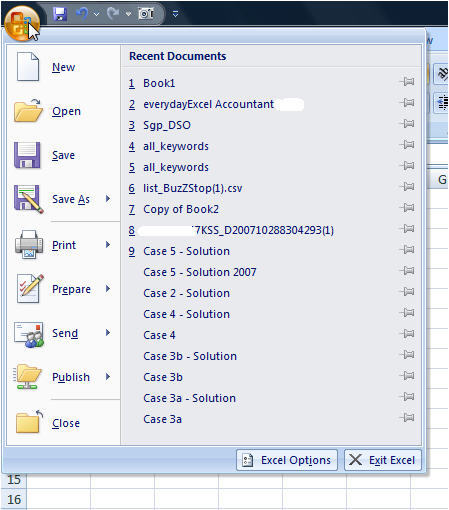
The QAT contains the icons for save, undo and redo by default and then any other additional icons that you add yourself. There is only one QAT. The QAT is always visible and available for use, either above the Ribbons or below the Ribbons depending on where you place it.
Find out what is a ribbon in next week’s lesson.
Lesson 01: Why learn Excel 2007?
