The Secrets of Excel form Exposed!
Using Excel form can help you to save money. Don’t believe? Then read what Hwee Choon of National Council of Social Service has to say about the excel form:
|
Excel is a powerful tool for designing my questionnaire for manpower survey as I can save money on temp staff to do data entry! It helps me greatly in my analysis of data too as I can customise what information to retrieve and how to present my results. |
If you are thinking that it is a normal form with boxes made of the cells, then you are absolutely wrong! She is referring to professional looking forms that consist of option buttons, checkboxes, dropdown boxes, etc for use in Customer Satisfaction Feedback, Expense Claims, Reservations, Purchase Requisition, etc. Here is my feedback form created in Excel.

Not only can Hwee Choon do that with Excel forms, she can also effectively collect the data from each form in 1 to 2 seconds. That’s right, this is how fast it is, no typo. And no macro is required. All she needs is to perform a copy & paste action and the data would sit neatly in the database. And the same amount of time is required irregardless of the number of questions in the form. Based on a form of 10 questions, a temp staff or anybody is likely to copy and paste the answers 10 times. That represents a savings of 90%. With this Excel form, would you then need a temp staff to do the job? And if you are thinking of creating an online survey form, you would need to get a programmer to create the page and capture the results into a database. Unless you have tons of responses, this method would not be cost effective either.
Here are some others who have also benefited from the lesson on forms.
| “Conditional formatting and creation of a survey form using the functions in excel are very useful for me to do my work more quickly. Conditional formating is very useful in performance tracking.”Alicia Chay, Senior Executive (Corporate Development), National Council of Social Service |
| “In the process of creating a new contract that requires data for collation, lesson on forms showed me how to do this.”Sherrie Ang, Associate Director (Sales and Marketing), Abacus International |
I used exactly the same process to collect the feedback from the participants and perform some business intelligence activity with the data to understand my participants’ profile. And here is what I found using pivot table charts, another requested module from the course.
The chart presented the profile for my participants with majority of them having at least 5 years of experience working with Excel and almost all of them having at least 2 years of experience working with Excel, matching the profile I have stated in my email.
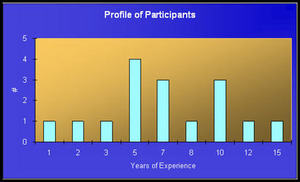
To satisfy my own curiosity (anyway, it’s a split second job involving a drag and drop action), I decided to plot the profile against the estimated time savings the participants have gained after attending the course. I was totally surprised at my findings.
I had assumed that those who have lesser experience would have benefited from the course as compared to those who has been working with Excel for longer period of time. I was totally wrong! It is the reverse with those having more years of experience working with Excel gaining 40 to 60% of time savings after attending the course. And at least 30% time savings for almost all the participants.

And to eradicate the misconception that Excel is only for finance or accounting people, I decided to collect data on the business functions of my participants. And guess what, there is not a single finance person in this run (I do have some CFOs and accountants attending my earlier classes though). And the pivot chart shows that Excel is used in different business functions, from corporate development and logistics. And I am pretty sure that there are many other functions (not presented here) that would need Excel to improve their work efficiency too.

Excel Form: Go to What is Excel
